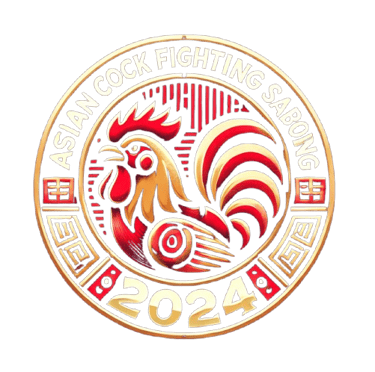How To Reset Password
How to Reset Your Password on ACF SABONG
Welcome to the ACF SABONG password reset guide! If you need to change your password for any reason, this step-by-step guide will help you navigate the process smoothly. Follow these instructions to reset your password and regain access to your account in no time.
Step 1: Visit the ACF SABONG Login Page
Start by heading to the official ACF SABONG website. Click on the "Login" button located at the top right corner of the homepage.
Step 2: Click on “Forgot Password?”
On the login page, if you see that you need to reset your password, click on the “Forgot Password?” link found below the login fields. This link will guide you to the password reset process.
Step 3: Enter Your Registered Email Address
You will be prompted to enter the email address associated with your ACF SABONG account. Make sure you input the exact email you used when registering. After entering your email, click the “Submit” button to proceed.
Step 4: Check Your Email Inbox
After submitting your email address, check your inbox for an email from ACF SABONG. This email will contain a link to reset your password. If you don’t see it within a few minutes, remember to check your spam or junk folder as well.
Step 5: Click the Password Reset Link
Once you find the email, open it and click on the password reset link provided. This link will take you to a secure page where you can set a new password for your account.
Important Note:
The password reset link may expire after a specific period for security reasons, so make sure to act promptly.
Step 6: Create a New Password
On the password reset page, you will be prompted to create a new password. Follow these guidelines to ensure your new password is secure:
Length: Aim for at least 8 characters.
Complexity: Use a mix of uppercase and lowercase letters, numbers, and special characters.
Uniqueness: Avoid using easily guessable information, such as your name or common words.
Enter your new password and confirm it by typing it again in the designated field. Once you’ve completed this, click the “Submit” button to save your new password.
Step 7: Log In with Your New Password
After successfully resetting your password, return to the ACF SABONG login page. Enter your email address and the new password you just created, then click “Login” to access your account.
Step 8: Secure Your Account
Once logged in, consider updating your security settings. If you haven’t already done so, enabling two-factor authentication (2FA) can add an extra layer of security to your account.
Conclusion
Resetting your password on ACF SABONG is a quick and easy process. By following these steps, you can regain access to your account securely. If you encounter any issues during the process or do not receive the password reset email, please reach out to customer support for assistance.
Enjoy your gaming experience at ACF SABONG, and may the odds be ever in your favor!